Telrad Pulser Circuit
This page provides Information on pulsing or flashing a Telrad LED reticle
The documentation and circuit design are by Jim Heilman.
The web page, documentation and graphics were created for the Wabash Valley
Astronomical Society website by Franz Frederick as well as the modified Telrad finder by Franz Frederick.
My contribution comes as a modification to the circuit design. I did not want to permanently modify the Telrad body, so I deviated when it came to modifying the case of the telrad.
I used mini 100K pots to adjust the duty cycle and the length of pulse.
I now find the Telrad easier to use.
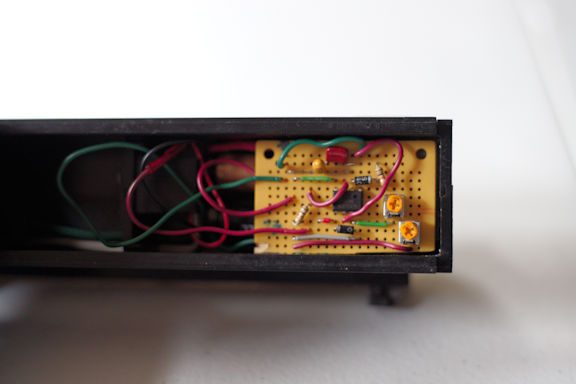
Why add a pulser to the TELRAD finder?
The TELRAD finder was developed by Steve Kufeld of Pine Mountain, California. It has become the single most desirable accessory for amateur telescopes.
It is a 1X finder which projects a set of three concentric circles (a bullseye) on the view of the sky as seen
through the TELRAD finder.
The smallest circle represents a 0.5-degree diameter, the
next larger circle covers a 2-degree diameter, and the largest circle covers a 4-degree diameter.
This makes the TELRAD extremely helpful for sky hopping and for general object location.
The standard TELRAD finder has one electronic control, the potentiometer located on the side of the finder. This control is both an on-off switch and a variable LED light level control.
While this permits the amateur astronomer to "fadeout" the LED to see faint objects and then turn up the LED light level, this has a tendency to slow down or complicate the location of faint objects through the finder.
If one could add a circuit to pulse the LED on and off through a variable control, then the
deep sky object finding process could be that of telescope movement and focusing
primarily.
The following PDF Link to the base document as presented here is as originally offered.
©Copyright. All rights reserved.
We need your consent to load the translations
We use a third-party service to translate the website content that may collect data about your activity. Please review the details in the privacy policy and accept the service to view the translations.